Online Graduate Showcase Guide 2024.
UCA’s Online Graduation Showcase is a chance to present your final work to the world, alongside exhibiting at our on-campus Graduation Shows.
You will have a personal showcase area on our dedicated website to develop your profile and share information about you and your work. You will receive an individual link to your profile, so you can celebrate your achievements with your network and beyond.
We will be shouting from the rooftops about your amazing work and will send you information detailing how you can join in too.
The essentials.
Upload your work to be part of this year’s online showcase.
Showcases can be uploaded now using our online form, to upload work, head to gradshows.uca.ac.uk/upload-your-showcase.
You should add one submission adding multiple projects to this. You cannot add a submission per project.
You can upload up to five pieces of still work, one video file and one pdf. See below for the specification.
- You need to also add a cover image. This is in addition to the work so should be a different picture.
- Please add profile information of up to 500 words – see below for hints and tips.
- If you are uploading any explicit or political content, please notify us via the tick box on the online form and notify your Programme Director.
- You agree to the Terms and Conditions of the site when uploading content. Any work not meeting these guidelines may be removed.
Your showcase profile.
You have 500 words to tell the world about your work – so consider your audience and write it in a friendly way that showcase your personality. Here are some hints and tips on how to make your profile stand out:
- Add a couple of sentences about you – what approach did you take to your work, what are your motivations and aspirations?
- Introduce your work – what inspired your work, what were you trying to achieve or say with you work, what media or processes did you use?
- Link to your professional networks – this may be a website, Instagram or other account that you use professionally. Make sure you add handles and links.
The specification.
Naming files
Files should be named as follows ‘name of work – student name – course’.
Adding images
Image files must be jpgs that are smaller than 5MB. You can add a short description of no more than 30 words to accompany each image.
Adding a video file
A video file must be smaller than 5GB in size. Your video needs to be saved as an .mp4 or .mpeg file ready for upload as it will be stored on a dedicated streaming service for optimum viewing within the system.
In addition to the video file, you need to add a cover image that is a jpeg file – no bigger than 5MB in size.
Adding a pdf
For written work or reports you can add a pdf file of no more than 56MB. In addition to the pdf file, you need to add a cover image that is a jpeg file and no bigger than 5MB in size.
Copyrighted material.
If you are intending to upload any work which includes explicit or copyrighted content, we ask that you check this with your Programme Director before uploading it.
Upload support.
If you experience issues uploading work or need to update or remove it, please contact us at [email protected] to arrange this.